| | How to Use Ventrilo |  |
|
+7War TheEvan Guy TjHooker shadowville MonsterInc Kylla 11 posters |
|
| Author | Message |
|---|
Kylla
Sneaky Panda


Posts : 2119
Join date : 2009-08-10
Age : 41
Location : US
 |  Subject: How to Use Ventrilo Subject: How to Use Ventrilo  Mon Aug 10, 2009 5:53 pm Mon Aug 10, 2009 5:53 pm | |
| 1st -- Download ventrilo from http://www.ventrilo.com/download.php From clients. Choose the one that matches your operating system. 2nd -- Install the program 3rd -- Once installed open Vent. Click the arrow next to the User Name field to setup your user name. Click New and type in a User Name. The Phonetic field is optional and allows the server to properly announce your arrival and disembark on the server. Click OK. 4th -- Click the arrow next to the Server field to setup the server and port addresses. Click New and type in a Server name (it could be pandas if you really want). Click OK. In the main Connection Editor window enter the server address and then the port number. 5th -- We have found it most efficient to use the PTT (Push to Talk) bindings it minimizes the background noise on the channel for all, you are most welcome to use other settings but we will ask you to activate PTT if there is undue channel noise from your node. 6th -- Click the Setup Button on the main Vent window.Check the Push-To-Talk Hotkey box. You will then need to consider your key or key combo that you wish to use. Note anytime you have to enter this menu to adjust your settings you will not be able to talk across Vent until you cancel/OK out of this window. 7th -- to get the ip and the port you should go on the clan page and you should be able to see it in the messages 
Last edited by Kylla on Tue Sep 15, 2009 12:00 pm; edited 1 time in total | |
|
  | |
MonsterInc
Fuzzy Panda


Posts : 2874
Join date : 2009-08-11
Age : 32
Location : Columbia, SC
 |  Subject: Re: How to Use Ventrilo Subject: Re: How to Use Ventrilo  Tue Aug 11, 2009 6:19 am Tue Aug 11, 2009 6:19 am | |
| Well done. Also when you are done installing your Ventrilo, usually ask one of the Lieutenants or through clan chat for the password. You can ask also ask us about any technical issues you might be having. If you would like to scrim with us you as a part of our main scream team you need to be on Vent all the time and we also require you to have a microphone in order to direct and understand scrims better.
MonsterInc | |
|
  | |
Guest
Guest
 | |
  | |
Kylla
Sneaky Panda


Posts : 2119
Join date : 2009-08-10
Age : 41
Location : US
 |  Subject: Re: How to Use Ventrilo Subject: Re: How to Use Ventrilo  Tue Aug 11, 2009 9:33 pm Tue Aug 11, 2009 9:33 pm | |
| | |
|
  | |
shadowville
Forum Admin

Posts : 202
Join date : 2009-08-10
Age : 36
Location : vernon bc canada
 |  Subject: Re: How to Use Ventrilo Subject: Re: How to Use Ventrilo  Wed Aug 12, 2009 4:36 pm Wed Aug 12, 2009 4:36 pm | |
| | |
|
  | |
Guest
Guest
 |  Subject: Re: How to Use Ventrilo Subject: Re: How to Use Ventrilo  Sat Aug 15, 2009 3:36 pm Sat Aug 15, 2009 3:36 pm | |
| Thank god!! finnaly a genius guide of vent for noobs like ME! |
|
  | |
TjHooker
Uber Panda


Posts : 131
Join date : 2009-08-11
 |  Subject: Re: How to Use Ventrilo Subject: Re: How to Use Ventrilo  Sun Aug 16, 2009 8:09 pm Sun Aug 16, 2009 8:09 pm | |
| how do i leave a comment like medic is doin with his dog surgery | |
|
  | |
Guy
Panda Enthusiast


Posts : 492
Join date : 2009-08-10
 |  Subject: Re: How to Use Ventrilo Subject: Re: How to Use Ventrilo  Sun Aug 16, 2009 8:30 pm Sun Aug 16, 2009 8:30 pm | |
| At the side from everyones names it has a list of 7 things
Disconenct
Comment
Chat
Setup
About
Close
Help
Click comment. Type in what you want, then click OK. | |
|
  | |
TheEvan
Junior Panda


Posts : 98
Join date : 2009-08-10
Age : 30
Location : 477 Conway, Winnipeg, MB, Canada
 |  Subject: Re: How to Use Ventrilo Subject: Re: How to Use Ventrilo  Tue Aug 18, 2009 3:28 am Tue Aug 18, 2009 3:28 am | |
| Lawl, I bet MY "node" would make a lot of undue channel noise. | |
|
  | |
Guest
Guest
 |  Subject: Re: How to Use Ventrilo Subject: Re: How to Use Ventrilo  Thu Aug 20, 2009 12:56 am Thu Aug 20, 2009 12:56 am | |
| Kylla should add 1 more thing:
If you have Windows Vista and you can't talk while ingame, run vent as administrator and then it should work. |
|
  | |
Kylla
Sneaky Panda


Posts : 2119
Join date : 2009-08-10
Age : 41
Location : US
 |  Subject: Re: How to Use Ventrilo Subject: Re: How to Use Ventrilo  Thu Aug 20, 2009 8:53 am Thu Aug 20, 2009 8:53 am | |
| | |
|
  | |
Guy
Panda Enthusiast


Posts : 492
Join date : 2009-08-10
 |  Subject: Re: How to Use Ventrilo Subject: Re: How to Use Ventrilo  Thu Aug 20, 2009 8:55 am Thu Aug 20, 2009 8:55 am | |
| Yeah, I worked that one out on myself  I always had to alt+tab out to my vent to talk. That's why I didn't speak in scrims, got that fixed now  | |
|
  | |
Kylla
Sneaky Panda


Posts : 2119
Join date : 2009-08-10
Age : 41
Location : US
 |  Subject: Re: How to Use Ventrilo Subject: Re: How to Use Ventrilo  Thu Aug 20, 2009 8:58 am Thu Aug 20, 2009 8:58 am | |
| | |
|
  | |
War
Panda Army

Posts : 1112
Join date : 2009-08-22
Age : 32
Location : England
 |  Subject: Re: How to Use Ventrilo Subject: Re: How to Use Ventrilo  Wed Aug 26, 2009 8:38 pm Wed Aug 26, 2009 8:38 pm | |
| Also people are asking me how to run multiple vents. Here is how: If you wish to load multiple Ventrilo Clients, you may do so by modifying your shortcut. To do so, simply locate your Ventrilo shortcut and "Right Click" it and go down to "Properties". The Ventrilo Properties window will now be only, locate the "Target" field and at the end of line of text including the target for your Ventrilo program add "-m". Your target field should look like so: Before: "C:\Program Files\Ventrilo\Ventrilo.exe" Default Ventrilo taget field http://www.voipservers.net/article/wp-content/uploads/2008/12/vscp1.bmpAfter: "C:\Program Files\Ventrilo\Ventrilo.exe" -m Multiple Ventrilo Client target field http://www.voipservers.net/article/wp-content/uploads/2008/12/vscp2.bmpFrom now on use that shortcut when you open Ventrilo and you will not be limited to how many clients you can have open. Enjoy  | |
|
  | |
Infinite
I'm the Juggernaut Panda!


Posts : 343
Join date : 2009-09-14
Age : 37
Location : The Netherlands
 |  Subject: Re: How to Use Ventrilo Subject: Re: How to Use Ventrilo  Tue Sep 15, 2009 8:56 am Tue Sep 15, 2009 8:56 am | |
| As my first addition to the forum. If you don't hear your teammates well, figure out your voice isn't clear or even if there's too much background noise, on your side. Here's a site where there's a very small guide how to normalise your ventrilo. So that voices run smooth. Ventrilo NormalisationHope this helps anyone  | |
|
  | |
sneakarn
Panda Army

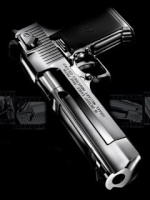
Posts : 1606
Join date : 2009-09-07
Age : 32
Location : Sweden
 |  Subject: Re: How to Use Ventrilo Subject: Re: How to Use Ventrilo  Tue Sep 15, 2009 11:40 am Tue Sep 15, 2009 11:40 am | |
| You are pretty smart sometimes Kylla. Keep it UP!  | |
|
  | |
Guest
Guest
 |  Subject: Re: How to Use Ventrilo Subject: Re: How to Use Ventrilo  Fri Oct 23, 2009 5:58 pm Fri Oct 23, 2009 5:58 pm | |
| I'm getting: "You are not allowed to switch channels manually".
[Edit]
Fixed by Infinite, thank you! |
|
  | |
Guest
Guest
 |  Subject: Re: How to Use Ventrilo Subject: Re: How to Use Ventrilo  Mon Dec 07, 2009 2:00 pm Mon Dec 07, 2009 2:00 pm | |
| Haha not allowed a duplicate IP well not actually duplicate like my brother Unlimited is trying to join but he couldn't log in due to this.  any way to fix it so he can join? |
|
  | |
sneakarn
Panda Army

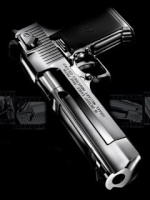
Posts : 1606
Join date : 2009-09-07
Age : 32
Location : Sweden
 |  Subject: Re: How to Use Ventrilo Subject: Re: How to Use Ventrilo  Mon Dec 07, 2009 2:41 pm Mon Dec 07, 2009 2:41 pm | |
| Who is Unlimited? Is he in the clan? | |
|
  | |
H3adsh0ot3r
Panda Enthusiast


Posts : 591
Join date : 2009-11-29
Age : 34
Location : Washington State, U.S.A.
 |  Subject: Re: How to Use Ventrilo Subject: Re: How to Use Ventrilo  Thu Dec 17, 2009 11:29 pm Thu Dec 17, 2009 11:29 pm | |
| - sneakarn wrote:
- Who is Unlimited? Is he in the clan?
his name sounds familiar but I have no idea lol. How weird. :\ | |
|
  | |
Guest
Guest
 |  Subject: Re: How to Use Ventrilo Subject: Re: How to Use Ventrilo  Tue Dec 22, 2009 5:14 am Tue Dec 22, 2009 5:14 am | |
| i dont know. also. just to point out. dont abuse the multipul vent thing... its classed as spam if u log into vent with 10 + account's... so please dont do it thanks you  pawner |
|
  | |
Guest
Guest
 |  Subject: Re: How to Use Ventrilo Subject: Re: How to Use Ventrilo  Tue Dec 22, 2009 7:56 am Tue Dec 22, 2009 7:56 am | |
| i've seen ppl taking screenies with CF being played in a window view format, which I think may make it easier for me to switch channels on Vent as I can only do this if I close vent. Any idea how to make that happen? I'm also getting loads of wierd error messages coming up too. |
|
  | |
Kylla
Sneaky Panda


Posts : 2119
Join date : 2009-08-10
Age : 41
Location : US
 |  Subject: Re: How to Use Ventrilo Subject: Re: How to Use Ventrilo  Tue Dec 22, 2009 10:15 am Tue Dec 22, 2009 10:15 am | |
| well you go into options in game. and click on windowmode. I do believe after you hit apply or okay... it makes it window mode.
what kind of errors arre you getting sweety. I might be able to help | |
|
  | |
Guest
Guest
 |  Subject: Re: How to Use Ventrilo Subject: Re: How to Use Ventrilo  Tue Dec 22, 2009 2:21 pm Tue Dec 22, 2009 2:21 pm | |
| loads and loads, its lessened a bit but I think its just randomness or my connection to be honest. anyway they don't seem to be affecting anything in terms of listening to people so its k atm, however get a few 'input device failure' messages usaully. which is wierd considering that the only input devices i'm using is my mouse, my keyboard and my headphones. and all of them work fine so idk maybe vent doesn't like me...  i'll let you know if anything serious pops up though  |
|
  | |
Kylla
Sneaky Panda


Posts : 2119
Join date : 2009-08-10
Age : 41
Location : US
 |  Subject: Re: How to Use Ventrilo Subject: Re: How to Use Ventrilo  Tue Dec 22, 2009 2:25 pm Tue Dec 22, 2009 2:25 pm | |
| um. it might be because you dont have your head phones selected in set up. Or it would say that if you dont have a mic. | |
|
  | |
Sponsored content
 |  Subject: Re: How to Use Ventrilo Subject: Re: How to Use Ventrilo  | |
| |
|
  | |
| | How to Use Ventrilo |  |
|





